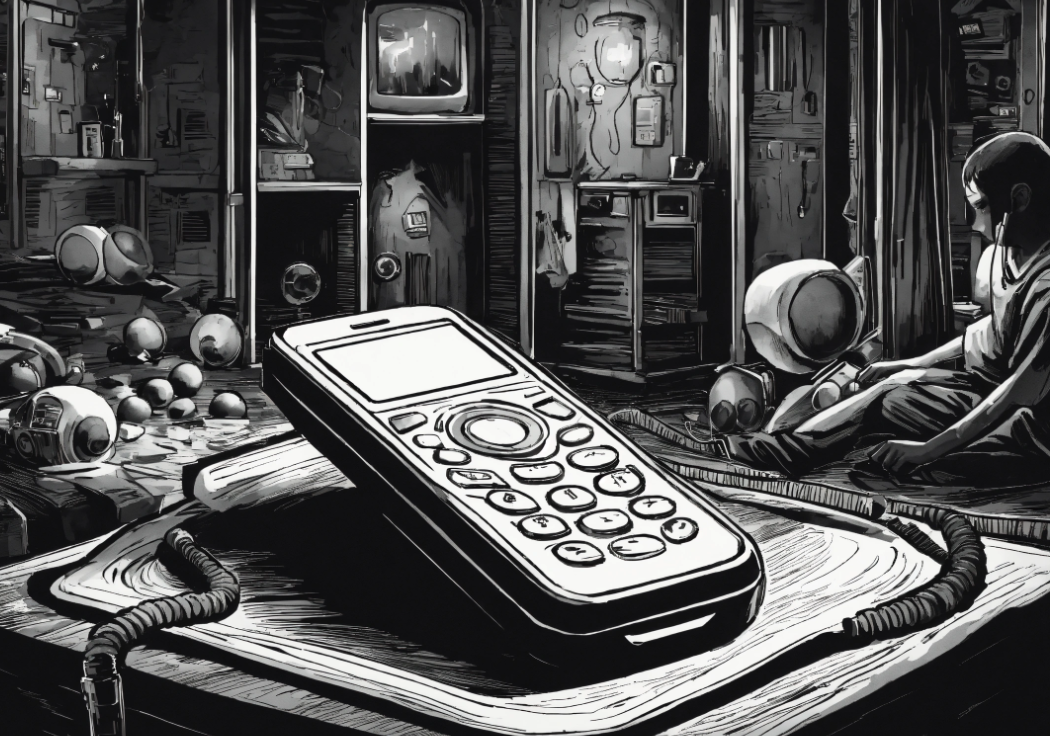Your faithful smartphone has served you well for years, but lately, it feels sluggish, outdated, and frankly boring. Before you rush to upgrade, consider this: with the right customization techniques and optimizations, you can breathe new life into your existing device and make it feel fresh, fast, and exciting again. This comprehensive guide will show you how to transform your aging phone into a device that feels brand new without spending hundreds on an upgrade.
Start with a Clean Slate
Deep System Cleanup
The first step in revitalizing your old phone involves removing digital clutter that has accumulated over months or years of use. Begin by uninstalling apps you no longer use, as these consume storage space and potentially run background processes that slow down your device.
Go through your photo gallery and delete duplicates, blurry images, and screenshots you no longer need. Consider moving important photos to cloud storage to free up local space while keeping them accessible. Clear app caches through your device settings, which can free up significant storage and resolve performance issues caused by corrupted temporary files.
Review your text messages, emails, and downloads folder for unnecessary files. Years of accumulated data can significantly impact your phone’s performance, and a thorough cleanup often provides an immediate speed boost that makes your device feel more responsive.
Factory Reset Consideration
For phones experiencing significant performance issues, consider performing a factory reset after backing up important data. This nuclear option removes all accumulated software issues, corrupted files, and problematic configurations that develop over time.
While factory resets require reinstalling apps and reconfiguring settings, they often provide the most dramatic performance improvements for older devices. The fresh start eliminates years of accumulated digital debris and gives you a clean foundation for customization.
Before resetting, document your current setup with screenshots and lists of essential apps to streamline the restoration process and ensure you don’t forget important configurations.
Transform Your Home Screen Experience
Custom Launchers for Android
Android users have access to powerful third-party launchers that can completely transform their device’s appearance and functionality. Popular options like Nova Launcher, Action Launcher, and Microsoft Launcher offer extensive customization capabilities that make old devices feel modern and personalized.
These launchers provide features like custom icon packs, unique transition animations, gesture controls, and flexible widget arrangements. Many also include performance optimizations that can make older devices feel more responsive than they did with their original interfaces.
Experiment with different launchers to find one that matches your aesthetic preferences and usage patterns. Some focus on minimalism and speed, while others offer extensive customization options and visual effects.
iOS Customization with Shortcuts and Widgets
While iOS offers fewer customization options than Android, recent updates have introduced powerful tools for personalizing your iPhone experience. The Shortcuts app allows you to create custom automations and workflows that streamline common tasks and add functionality to your device.
Create custom shortcuts for frequently used actions, set up automation routines for different times of day, and design personalized widgets that display relevant information on your home screen. These features can make an older iPhone feel more capable and tailored to your specific needs.
Focus on shortcuts that address your daily workflows, such as automatically adjusting settings when you arrive at work, sending predetermined messages to family members, or quickly accessing specific app functions without navigating through multiple menus.
Icon Packs and Visual Themes
Transform your phone’s visual identity with custom icon packs and themes. Android users can choose from thousands of icon sets that range from minimalist designs to elaborate artistic creations. Popular icon packs like Linebit, Candycons, and Rifon can give your device a completely new aesthetic.
iOS users can create custom app icons using the Shortcuts app, though this requires more manual work. Despite the extra effort, custom iOS icons can create a unique, cohesive look that makes your device stand out.
Choose themes that reflect your personality or current preferences. Seasonal themes, color-coordinated schemes, or artistic styles can make interacting with your phone feel fresh and enjoyable.
Optimize Performance and Speed
Storage Management Strategies
Insufficient storage space is one of the primary reasons older phones feel sluggish. Implement aggressive storage management by moving photos and videos to cloud services, uninstalling unused apps, and regularly clearing cache files.
Use built-in storage analysis tools to identify which apps and file types consume the most space. Often, messaging apps, social media platforms, and photo apps accumulate large amounts of data that can be safely cleared without losing important information.
Consider using lightweight versions of popular apps, such as Facebook Lite or Twitter Lite, which provide core functionality while consuming significantly less storage and system resources.
Background Process Control
Review which apps have permission to run in the background and revoke these permissions for non-essential applications. Background processes consume RAM and processor resources, leading to slower performance and reduced battery life.
Disable automatic app updates, location services, and push notifications for apps that don’t require real-time information. These small optimizations can collectively provide noticeable performance improvements on older devices.
Regularly restart your phone to clear memory and reset system processes. While modern smartphones manage memory efficiently, periodic restarts can resolve temporary performance issues and make your device feel more responsive.
Battery Health and Management
Aging batteries significantly impact device performance, as phones often throttle processor speeds to preserve battery life. Monitor your battery health through built-in diagnostic tools and consider professional battery replacement if capacity has degraded significantly.
Implement smart charging habits by avoiding extreme temperatures, not leaving your phone plugged in overnight regularly, and keeping battery levels between 20% and 80% when possible. These practices can extend battery life and maintain consistent performance.
Use battery optimization features like low power modes strategically, and identify apps that consume excessive battery power. Sometimes, replacing power-hungry apps with more efficient alternatives can dramatically improve battery life and overall device responsiveness.
Enhance Functionality with Smart Apps
Productivity and Organization Tools
Install modern productivity apps that can make your old phone more useful than when it was new. Applications like Notion, Todoist, or Microsoft To-Do offer sophisticated organization capabilities that weren’t available when your device was manufactured.
These apps often include features like cross-platform synchronization, advanced automation, and integration with other services, effectively adding new capabilities to your existing hardware.
Focus on apps that address specific pain points in your workflow or daily routine. The right productivity tools can make an older device feel more capable and relevant to your current needs.
Camera Enhancement Applications
Third-party camera apps can unlock hidden potential in your phone’s camera system. Applications like Camera FV-5, Open Camera (Android), or specialized editing apps can provide manual controls, advanced shooting modes, and professional editing capabilities.
Many older phones have capable camera hardware that was limited by basic stock camera software. Modern camera apps can access advanced features and provide manual controls that make photography more enjoyable and versatile.
Combine camera apps with powerful editing tools like VSCO, Lightroom Mobile, or Snapseed to create professional-quality images that rival those from newer devices.
Automation and Smart Features
Implement automation tools that add smart functionality to your older device. Applications like Tasker (Android) or Shortcuts (iOS) can create custom automations that make your phone respond intelligently to different situations.
Set up automations for common scenarios like automatically connecting to Wi-Fi networks, adjusting settings based on location, or sending messages at specific times. These features can make an older phone feel more advanced and responsive to your needs.
Create custom voice commands, gesture controls, and situational responses that streamline your daily interactions with your device.
Personalize Your Digital Environment
Custom Wallpapers and Lock Screens
Fresh wallpapers can instantly transform your phone’s appearance and make it feel new again. Create custom wallpapers using your own photos, download high-quality images from specialized apps, or design unique backgrounds using mobile design tools.
Consider dynamic wallpapers that change throughout the day, live wallpapers with subtle animations, or wallpapers that complement your chosen icon themes and color schemes.
For lock screens, explore apps that provide weather information, calendar events, or motivational quotes, adding functionality while maintaining visual appeal.
Sound and Notification Customization
Replace default notification sounds and ringtones with custom audio that reflects your personality. Create unique notification sounds for different apps, contacts, or types of messages to make your phone feel more personal and functional.
Many older phones support advanced audio customization that users never explore. Take advantage of equalizer settings, sound profiles, and audio enhancements that can improve your device’s audio quality and make media consumption more enjoyable.
Keyboard and Input Customization
Install third-party keyboards that offer better functionality, appearance, or features than your device’s default keyboard. Popular options like SwiftKey, Gboard, or specialized keyboards for different languages can improve typing efficiency and accuracy.
Customize keyboard themes, enable gesture typing, set up text shortcuts for commonly used phrases, and explore advanced features like voice-to-text or translation capabilities.
These input improvements can make daily phone use feel more efficient and enjoyable, particularly for heavy texters or users who frequently compose emails on their devices.
Advanced Customization Techniques
Developer Options and Hidden Features
Both Android and iOS include hidden features and settings that can enhance performance and unlock additional customization options. On Android, enable Developer Options to access animation speed controls, background process limits, and advanced debugging features.
Reducing animation speeds can make older devices feel significantly faster, while adjusting background process limits can improve multitasking performance on devices with limited RAM.
Research hidden features specific to your device model and operating system version, as manufacturers often include undocumented capabilities that can enhance your user experience.
Widget and Dashboard Creation
Create comprehensive information dashboards using widgets that display weather, calendar events, news, and other relevant information directly on your home screen. Well-designed widget layouts can make your phone feel like a personalized information hub.
Experiment with different widget combinations and layouts to create a home screen that provides maximum utility while maintaining visual appeal. Consider seasonal adjustments or work-focused layouts for different contexts.
Use widget apps that offer extensive customization options, allowing you to create unique information displays that match your aesthetic preferences and functional requirements.
Maintain Your Refreshed Setup
Regular Maintenance Routines
Establish regular maintenance routines to keep your refreshed phone running smoothly. Schedule weekly app cache clearing, monthly storage cleanups, and periodic app audits to remove unused applications.
Monitor your device’s performance and make adjustments as needed. Sometimes, new apps or updates can negatively impact performance, requiring you to fine-tune your setup to maintain optimal functionality.
Keep your customization elements updated by periodically refreshing wallpapers, reorganizing apps, and experimenting with new themes or icon packs.
Backup and Documentation
Document your customization setup with screenshots and notes about specific apps, settings, and configurations. This documentation helps you quickly restore your setup if problems occur or when transitioning to a new device.
Create backups of custom ringtones, wallpapers, and other personalized elements that might be difficult to recreate. Store these backups in cloud storage for easy access and protection against data loss.
Staying Current with Updates
Keep your apps and operating system updated to maintain security and access to new features. However, be cautious with major OS updates on older devices, as they can sometimes reduce performance on hardware that wasn’t designed for newer software versions.
Research update impacts on your specific device model before installing major updates, and consider delaying updates if other users report performance issues.
Troubleshooting Common Issues
Performance Optimization Problems
If customizations negatively impact performance, systematically disable features or remove apps to identify the cause. Sometimes, visually appealing customizations consume resources that older devices can’t spare.
Balance aesthetic preferences with performance requirements, prioritizing functionality over visual effects if your device struggles with resource-intensive customizations.
Monitor system resources and battery usage to identify problematic apps or features that may be causing performance issues.
Compatibility and Stability Concerns
Some customization apps may not be fully compatible with older devices or operating system versions. Research app compatibility before installation and read user reviews from people with similar device configurations.
Create restore points or backups before making major customization changes, allowing you to quickly revert if stability issues arise.
Be prepared to make compromises between cutting-edge features and system stability, particularly on devices that are several years old.
Budget-Friendly Hardware Enhancements
Accessories That Make a Difference
Consider inexpensive accessories that can enhance your old phone’s functionality and appearance. New cases, screen protectors, and phone stands can make your device feel fresh and protected while providing additional utility.
Wireless charging pads, car mounts, and external battery packs can add functionality that makes your older device more convenient to use in various situations.
Choose accessories that address specific limitations or pain points with your current setup, such as better protection, improved ergonomics, or extended battery life.
External Storage Solutions
If your device supports expandable storage, invest in a high-quality microSD card to alleviate storage constraints. Additional storage space can dramatically improve performance and allow you to keep more apps, photos, and media on your device.
For devices without expandable storage, use cloud storage services strategically and consider external storage solutions that connect via USB or wireless connections.
Conclusion
Transforming your old phone into a device that feels new again requires creativity, patience, and strategic thinking about customization and optimization. By combining visual refreshes, performance improvements, and functional enhancements, you can extend your device’s useful life while creating a personalized experience that may be even better than what you’d get with a new phone.
The key to success lies in understanding your device’s limitations while maximizing its potential through thoughtful customization. Focus on changes that provide the most impact for your specific usage patterns, and don’t be afraid to experiment with different approaches until you find the perfect combination of aesthetics and functionality.
Remember that the goal isn’t to make your old phone perform like the latest flagship device, but rather to optimize it for your current needs while creating an enjoyable, personalized user experience. With the right approach, your refreshed phone can feel new, exciting, and perfectly tailored to your lifestyle, all while saving you the considerable expense of upgrading to new hardware.
The time and effort invested in customizing your existing device often results in a more thoughtful, intentional setup than you might achieve with a new phone, creating a truly personalized digital experience that reflects your preferences and priorities.